There are several available module designs that you can control by entering the correct suffix name as a module parameter.
Let's check them all.
1. Available module designs.
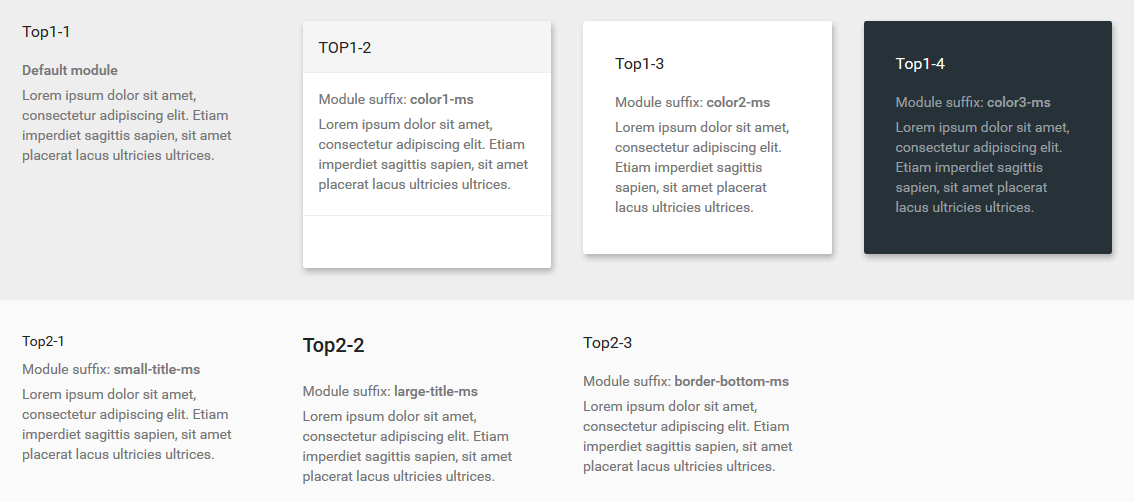
Suffix name: color1-ms
Suffix name: color2-ms
Suffix name: color3-ms
Suffix name: small-title-ms
Suffix name: large-title-ms
Suffix name: border-bottom-ms
2. Use the suffix for a menu module if you want to get the following view for menu.
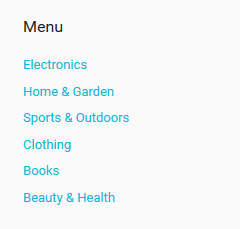
Suffix name: color-menu-ms
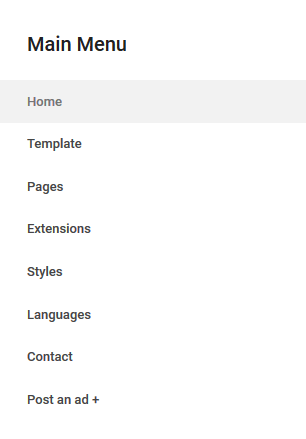
Suffix name: material-menu-ms
3. Use the suffix for menu item if you want to get the following view for "Post an ad" item.
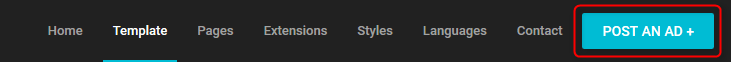
Suffix name: button-ms
4. Use the suffix for module if you want to display icon boxes.
![]()
Suffix name: iconbox1-ms
Suffix name: iconbox2-ms
Suffix name: iconbox3-ms
Suffix name: iconbox4-ms
5. Use the suffix for module if you want to change an icon for the icon box module design. The icons are based on FontAwesome, so you can use any icon available in the font. It is important to replace the FontAwesome class prefix from "fa fa-[icon-name]" to "jmico-[icon-name]". Let's look at some examples:
| FontAwesome Class | Module Class Suffix | Module Design |
|---|---|---|
| fa fa-laptop | jmico-laptop | |
| fa fa-home | jmico-home | |
| fa fa-futbol-o | jmico-futbol-o | |
| fa fa-shopping-bag | jmico-shopping-bag |
6. Use the suffix if you want remove top/right/bottom/left/all margin of module.
Suffix name: margin-top-ms
Suffix name: margin-right-ms
Suffix name: margin-bottom-ms
Suffix name: margin-left-ms
Suffix name: margin-ms
7. Use the suffix for a DJ-Classifieds Search module if you want to get the following view.
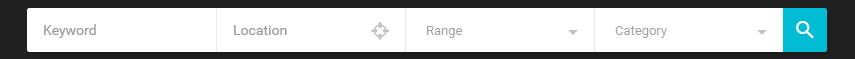
Suffix name: search-ms locationcategory-ms
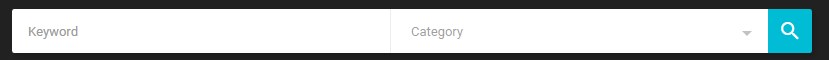
Suffix name: search-ms category-ms

Suffix name: search-ms
8. Use the suffix for a DJ-Classifieds Items module if you want to get the following view of the module items.
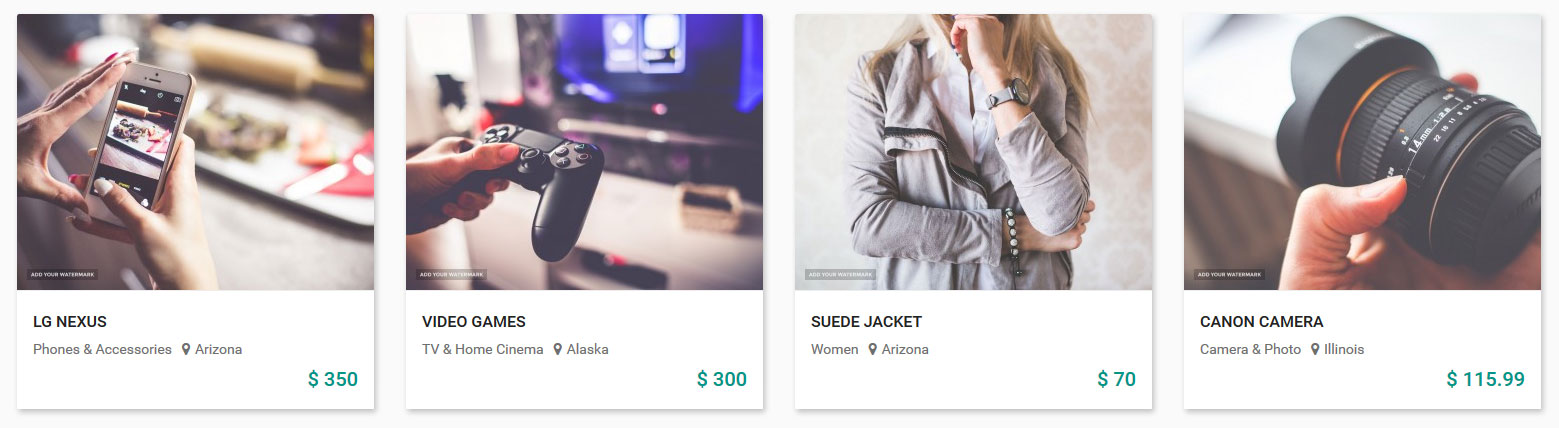
Suffix name: items-boxed-ms
9. Use the suffix for a custom HTML module if you want to get the following view.
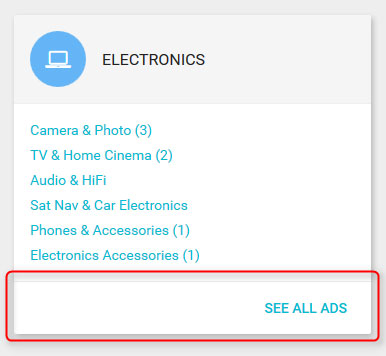
Suffix name: see-all-ms
10. Use the suffix for a DJ-Classifieds Regions module if you want to get the following view.
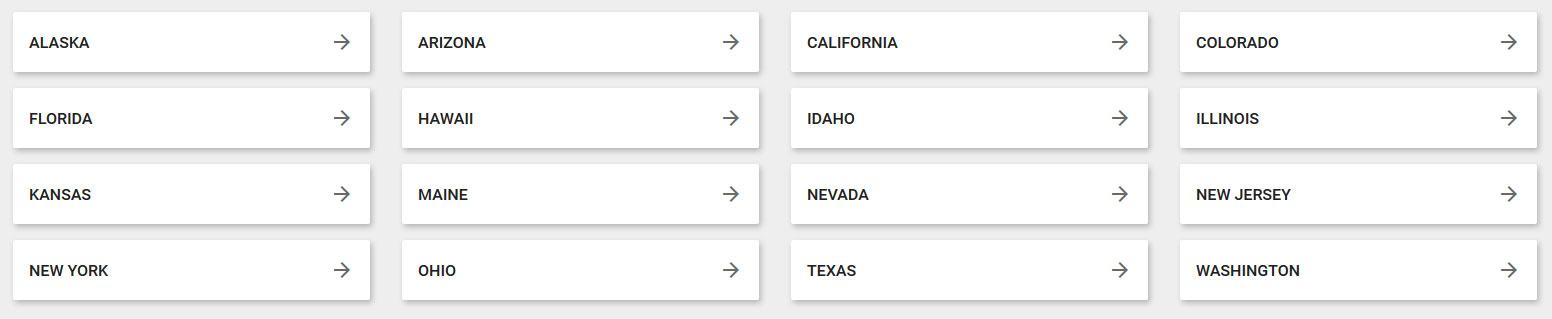
Suffix name: regions-ms col4
You can also display other number of columns if needed:
Suffix name: col2
Suffix name: col3
Suffix name: col5
11. Use the suffix for a DJ-MediaTools Album module if you want to get the following view of the navigation arrows.
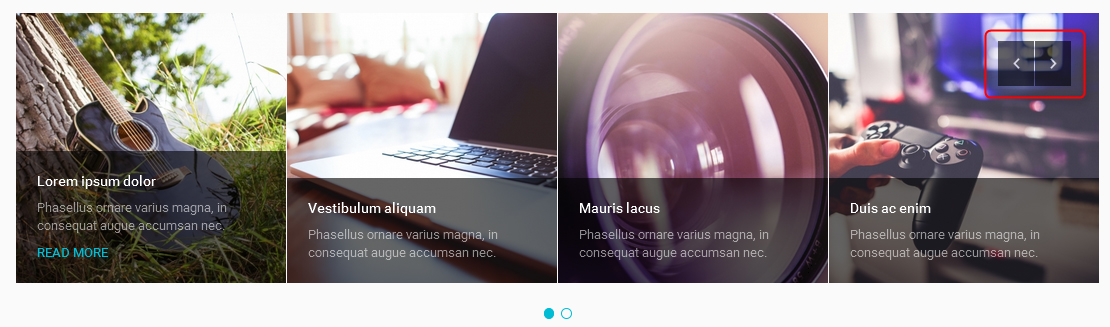
Suffix name: top-right-nav-ms
You can also display the navigation on other positions:
Suffix name: top-left-nav-ms
Suffix name: bot-left-nav-ms
Suffix name: bot-right-nav-ms
12. Use the suffix for a DJ-MediaTools Album module if you want to get the following view of the navigation arrows.
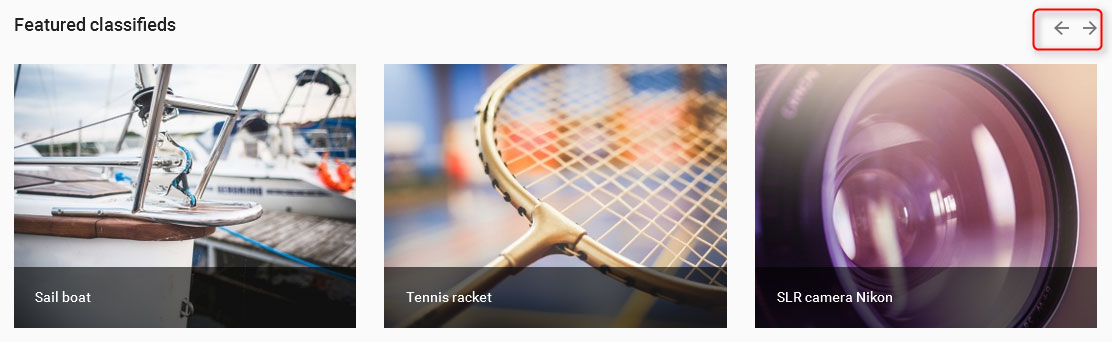
Suffix name: arrows-nav-ms
13. Additional and very useful suffix to make your modules height the same.
You just have to put a suffix at a module configuration to get the specified module height.
See here the screenshot:
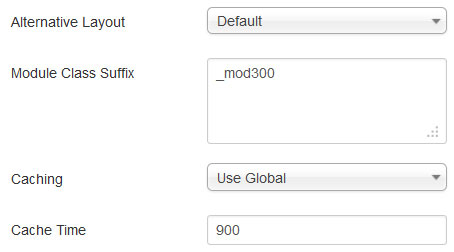
_mod300 means that your module will be of 300 pixels high.
If you need to mix suffixes, remember to put that suffix at the end and add space between suffixes, see the example:
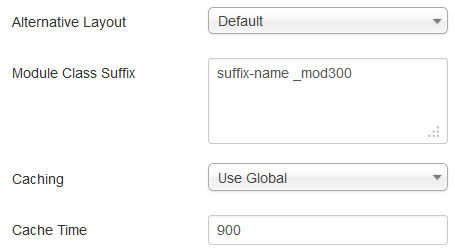
Module settings
JM Social Icons module
Recommended settings for this template in Custom CSS field:
%id%.jmm-social %item% .jmm-ico {
background: %color%;
}
%id%.jmm-social %item%:hover .jmm-ico {
background: %color2%;
}

